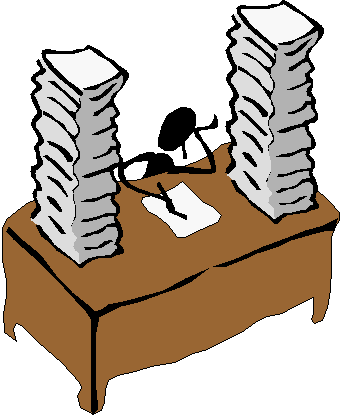Where Silicon Valley goes, business follows.
There’s a strong case to be made that Silicon Valley and nearby San Francisco have become the center of the world, displacing even New York and London. That’s because the computer industry is centered there, and technology currently is the number one force that is changing the business landscape. Even if a business has nothing to do with technology, it is strongly influenced by the trends that emerge from the Valley.
Not only are the tools changing, so are the business processes as a result of new technology such as mobile, cloud computing and wearables.
Technology trends
Ever-evolving and adaptive technology is driving and transforming business every day. Businesses that want to thrive are in a constant race to adapt and take advantage of these technologies while they’re still relevant and useful, or otherwise these businesses eventually will fall by the wayside. Here are six technology trends that businesses will have to embrace to stay ahead of the game.
Payments get even easier
While every business today accepts credit cards, and even Grandma is getting savvy about transferring money via Paypal, the friction of making payments is going to be reduced even further in 2016.
With Apple Pay, Google Pay and a litany of mobile payment solutions flooding the market, the trend is toward making payments as easy as a click of a smartphone button, reversing transactions just as easy and sending automatic invoices by email a snap.
Right now this definitely is a business-led technology trend.
Only 17 percent of consumers in a recent Creditcard.com study said they pay for items using a smartphone most of the time, and adoption rates are low according to almost every study. But research firm, Gartner, predicts that the mobile payment industry will be worth $270 billion in transactions by 2017, up from $235 billion in 2014. That and a forward-thinking strategy has led businesses and technology firms to make a massive push for consumer adoption and the future of payments.
Earlier this year, Google bought Softcard for its Google Pay solution. Samsung acquired LoopPay, and turned it into Samsung Pay. Paypal bought Paydiant in March for much of the same reason. And, of course, there’s Apple Pay, which the company says currently accounts for two out of every three dollars spent using contactless payments.
In terms of merchant adoption, almost every day a new major retailer the likes of Target and Best Buy announces it’s now supporting one new payment system or another.
Security becomes non-negotiable
No business leaves its doors unlocked at night, but the dirty little secret is that most businesses and their cloud service providers have been playing loose and fast with digital security.
Email is not usually secure, employee mobile devices are unprotected in many cases. VoIP phone systems are not always fully encrypted, and web sites have gaping holes. In the mad dash to embrace the latest technology, security often is an afterthought – and both consumers and businesses are starting to wake up to the liability.
Nearly 5,000 company data breaches have compromised over 815 million records containing information about medical histories, Social Security numbers or bank data since 2005. Which lead the U.S. House Financial Services Committee to overwhelmingly approve legislation that would force companies that lose control of customers’ sensitive personal data to notify both customers and law enforcement.
Business leaders also are sounding the alarm. In October, T-Mobile CEO John Legere publicly ripped into credit monitoring firm, Experian, when the company exposed the private data of roughly 15 million T-Mobile’s customers.
White Hat security statistics show that 86 percent of all websites tested had at least one serious vulnerability, often more. The biggest culprit is at the transport layer, according to White Hat, with a likelihood for security breaches as high as 75 percent for many businesses.
Security concerns have reached a critical mass, and one of the biggest technology trends in business right now is ensuring that those holes are closed and all systems are adequately protected. This is taking the form of encryption during both data transport and at rest, enterprise mobility management for mobile devices, containerization so hacks don’t infect entire systems and adoption of cloud solutions that take security as a fundamental priority.
Communications gets embedded
Along with easy, embedded payments, communications are embedded directly into apps and web sites. While currently Skype and WhatsApp are the darlings for talk, chat, video and file sharing, they still require users to open a dedicated app. Real-time communications (RTC) and the emerging embeddable communications standard, WebRTC, are changing that.
According to ComScore 11.3 percent (and growing) of all internet users rely solely on their mobile devices to get online, and this year you’ll start to see more click-to-call buttons embedded directly into apps to cater to directly to this quickly growing mobile minority. When a customer has a question while shopping within an app, they can just press a button and connect instantly to a customer service rep. When they have trouble setting up a product, a simple press of a button and they’re immediately connected to a trouble-shooting video session.
A few, but not many, companies are already getting on board.
The best known example of this is Amazon’s “Mayday”. The button on its kindle devices allow for an almost instant communication with a customer service representative, any time of the day. And Bank of America has started to embed its click-to-call “Teller Assist” service into their ATM machines, allowing bank goers to connect to a live teller, via video chat, if they’re having issues at an ATM.
This technology has been by and large reserved for the few big companies that could afford it. However new technology companies like Agora.io are making this embeddable communications possible for almost any business with an app. With an easy to implement SDK click to call voice and video chat can be seamlessly integrated into any business’s app. Making this embedded communication feature something that will be proliferating the market in 2016 and beyond.
Connected devices bring real-time updates
Inventory that self-reports when it is low. Field equipment that signals when something is wrong. Trucks that self-track. Products that notify a company when a refill is needed or a malfunction may occur.
Rolls Royce and other aircraft manufacturers are building their aircraft with sensors embedded within them. By using these sensors to collect and send real-time data to stations on the ground, they can detect if anything may start to break down – and gives them the ability to avoid potential calamities. This is the realization of the Internet of Things revolution, and 2016 is the year that the promise of connected devices gets real.
There is an estimated $19 trillion of value at stakefor companies and industries as a result of the Internet of Things, and every business needs to figure out how it can take advantage of devices that can report and communicate with each other.
Wearables reach employees
With self-reporting devices comes business velocity, and the wearables trend makes it easy for employees to interact with real-time data from connected devices throughout the course of a day.
Some companies are giving wearables to their employees on the ground for second-by-second inventory updates. Others are using them internally to see how their corporate employees interact.
Companies like the Tokyo-based electronics manufacturer Hitachi have developed a proprietary wearable called “Hitachi Business Microscope” which comes in the form of an ID name tag card that hangs around an employee’s neck. These ID cards have several sensors within them –everything from infrared sensors, a microphone, accelerometer and more.
When an ID card comes within a certain distance of another, the card starts to record body behavior rhythm data and face time and sends this data to an internal server. The ID card measures how long you talk to specific people, how far away you stand from them and more. Hitachi is using this data to better understand how their employees interact and collaborate with each other.
Just like the introduction of tablets a few years ago, businesses are still figuring out how wearables can integrate into business processes. But companies such as Salesforce clearly see the direction of things, which is why it’s already launched 20 Apple Watch apps for business use. For quick and constant feedback, wearables are going to start playing a noticeable role in business this year.
The cloud envelops everything
Nearly every business uses the cloud for all or some of its business software. Roughly 93 percent to be exact. The cloud enables connectivity with other systems and reduced maintenance and mobility among other benefits.
The past few years have seen widespread adoption of cloud computing, but 2016 is the year that businesses will start to complete the process and move the remainders of their systems to hosted solutions.
Currently 68 percent of enterprises run less than a fifth of their application portfolios online, an unsustainably low figure given the necessity for connected systems and interaction with connected devices, APIs from other businesses and mobile workers. Unsurprisingly, startups in Silicon Valley likeCoupa – which provide online procurement software and services to other businesses – are already showing the way by relying entirely on cloud solutions to run their businesses.
There are other business technology trends, of course, but these six represent the largest changes. Businesses would be wise to take note, make improvements and advance toward the future.
Contributor: Peter Scott
Source: http://thenextweb.com/insider/2016/01/13/6-business-technology-trends-for-2016/
read more